What do I need to know about the platform I will be using?
Here are a few things to keep in mind:
- The court may conduct remote hearings through Zoom or other platforms (Skype, Webex, etc.) that require you to download software or install an app to join the meeting. The court should also provide you a link or phone number to join the hearing. The platform should be free but make sure to download or install it ahead of time. It may take time to fully download and you don’t want to be late to your hearing if you wait to do it until right before your hearing starts.
- If you need to create an account to use the platform, be sure to create it ahead of time and make sure you know your password.
- Try to test out the technology in advance. Make sure that you understand how to use the different features offered, and get help if you need it. The platform may have a “get help” section with a live chat option or phone number where you can ask questions.
- Think about your internet connection - some platforms use more bandwidth than others. Be sure your internet is still reliable while you use this platform.
Your goal is to be comfortable with the technology and the platform before the hearing begins. Virtual court is still court, and you do not want to miss what is happening because you are trying to get your technology to work. It is very important to be able to give your full attention to the hearing itself while it is going on.